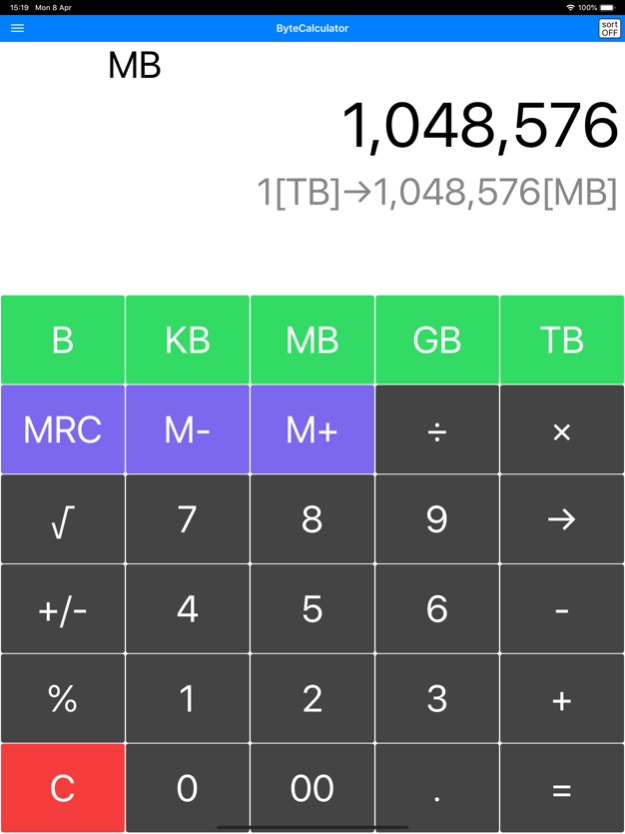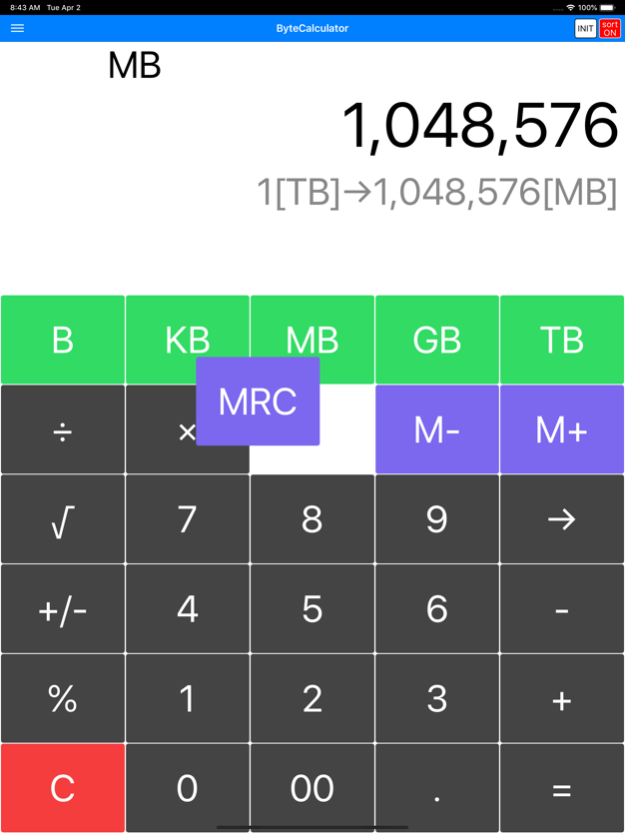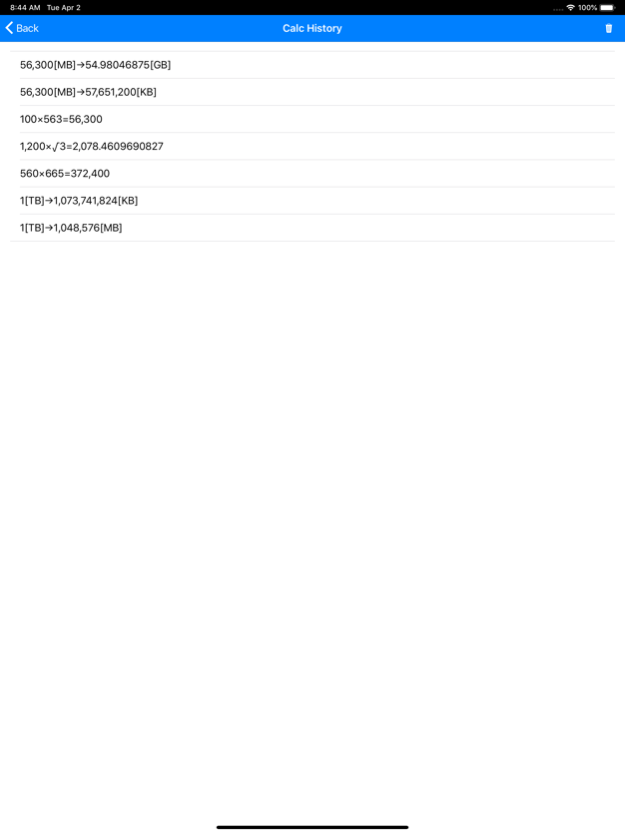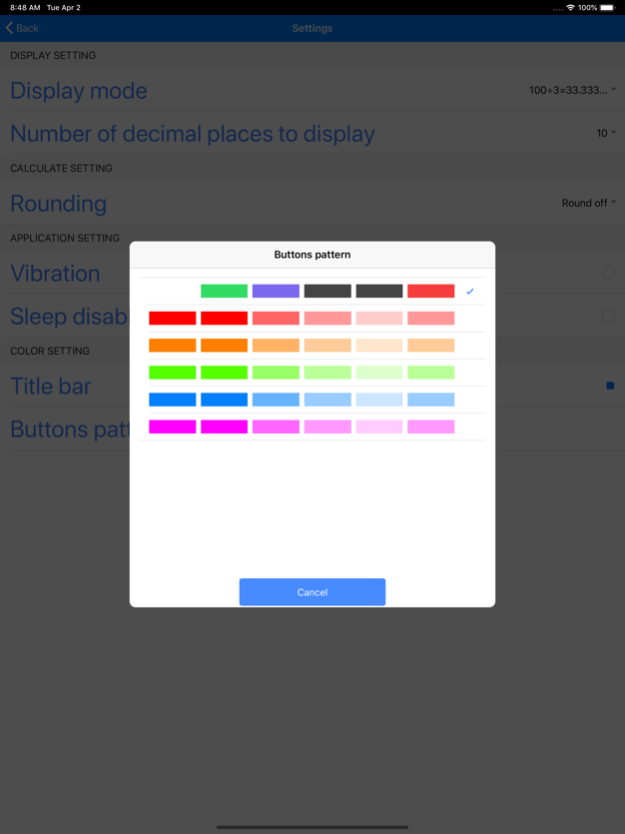Byte Calculator -byte conv- 1.0.3
Free Version
Publisher Description
It is a convenient calculator for calculating the disk capacity.
It is possible to perform Byte unit conversion easily by simple operation.
【What is Byte Calculator】
A major feature is that it supports "Byte conversion", which is used to calculate disk space.
It supports 5 units of B, KB, MB, GB, and TB.
And, this app provide the most suitable thousands separator, and decimal point expression corresponding to the language setting of your terminal.
In addition to this, it supports memory calculation, square root, percentage calculation.
This app can view the history of all calculation formulas including byte conversion.
Also can swap the positions of the keys freely, and select a color pattern.
【Settable items】
You can make settings for the following items.
-Display mode
100÷3=33.333…(abbreviated display)
100÷3=0.33333E02(E notation)
-Number of decimal places to display
0~13
-Rounding
Round off
Round up
Round down
【function】
-Vibration ON / OFF at key touch
-Sleep ON / OFF on calculation screen
【Key operation】
・"MRC" key Press once to read from memory, press twice to clear memory
・C key once to Clear only the current state, press twice to clear all.
※For details of byte conversion, please see the hint in the application.
Made in Japan.
Byte Calculator -byte conv-© CO., LTD. TAS All Rights Reserved
May 23, 2019
Version 1.0.3
-ver1.0.3
・We have made the app launch faster.
About Byte Calculator -byte conv-
Byte Calculator -byte conv- is a free app for iOS published in the System Maintenance list of apps, part of System Utilities.
The company that develops Byte Calculator -byte conv- is TAS Company Limited.. The latest version released by its developer is 1.0.3.
To install Byte Calculator -byte conv- on your iOS device, just click the green Continue To App button above to start the installation process. The app is listed on our website since 2019-05-23 and was downloaded 1 times. We have already checked if the download link is safe, however for your own protection we recommend that you scan the downloaded app with your antivirus. Your antivirus may detect the Byte Calculator -byte conv- as malware if the download link is broken.
How to install Byte Calculator -byte conv- on your iOS device:
- Click on the Continue To App button on our website. This will redirect you to the App Store.
- Once the Byte Calculator -byte conv- is shown in the iTunes listing of your iOS device, you can start its download and installation. Tap on the GET button to the right of the app to start downloading it.
- If you are not logged-in the iOS appstore app, you'll be prompted for your your Apple ID and/or password.
- After Byte Calculator -byte conv- is downloaded, you'll see an INSTALL button to the right. Tap on it to start the actual installation of the iOS app.
- Once installation is finished you can tap on the OPEN button to start it. Its icon will also be added to your device home screen.